BILLIONS of Facebook users are being urged to use a new way of logging in.
Meta bosses who run Facebook say that the new system is safer than passwords, which can be “guessed or easily stolen”.

Meta has added a new way of logging in for Facebook[/caption]

Passkeys are far safer than logging in with passwords[/caption]
Instead, Facebook is now offering Passkeys on smartphones – like your iPhone or Android.
Instead of typing in a password, you’ll simply log in the same way you unlock your phone. That means a Face ID scan on iPhone, or by tapping a fingerprint sensor.
It’s part of a massive push by tech giants – including Apple and Google – to replace passwords with Passkeys, which are seen as much safer.
“Passkeys are secure digital credentials that act as alternatives for passwords,” Meta explained.
“They allow you to log in to websites and apps securely by verifying it’s you using the fingerprint, face or PIN you use to unlock your device.
“Passkeys can give you peace of mind about your account’s security – they can’t be guessed or easily stolen.
“And once created, they make it faster and easier than ever to log in to Facebook, no memorised password needed.”
Meta says that Passkeys will be available for Facebook “soon” and that the rollout has already begun.
They’ll also arrive on the Messenger app “in the coming months”.
Once you’ve set up a Facebook Passkey, it’ll also work on Messenger when that support is added.
Having a good password has been the recommendation from security experts for years.
But passwords have major problems.
They’re difficult to remember unless they’re short – which makes them easy to guess.
And people often re-use passwords on multiple apps and sites, letting hackers break into several accounts all in one go.

You’ll be able to ‘skip’ typing in passwords going forward[/caption]
Even if you use long and unique log-ins via a password manager that remembers them for you, they can still be leaked or hacked.
These problems don’t exist with Passkeys, making them far safer.
“Passkeys are an upgrade in security compared to traditional passwords and one-time SMS codes,” Meta explained.
“Because they are resistant to guessing or theft by malicious websites or scam links, making them effective against phishing and password spraying attacks.
WHAT CAN FACEBOOK PASSKEYS BE USED FOR?

Here’s the official word from Meta…
“Passkeys aren’t limited to logging in to your Facebook account,” Meta said.
“You’ll also be able to use your passkey to securely autofill payment information when making purchases using Meta Pay.
“And eventually to log in to Messenger and protect your encrypted message backups.”
Picture Credit: Meta
“By using passkeys, you’ll have increased protection against online threats while also simplifying your login experience.”
Meta added: “Passkeys and the fingerprint, face scan or PIN you use to create them are always stored on your device and we’ll never see, share or store them.”
HOW TO STEP UP A PASSKEY
Once Passkeys are available to you, you’ll get an alert when you log into your account.
You can also find the option in the Accounts Centre area of your Facebook Settings.

You can easily create a Passkey inside your Facebook app’s settings[/caption]

Once you’ve logged in, Facebook will work just like normal[/caption]
Choose the Create Passkey option on the pop-up, and you’ll be guided through the process.
It’ll take a few seconds, linking your Passkey to a face or fingerprint scan, or screen lock code.
Then you can use your passkey for logging in on your mobile phone going forwards.