EXPERTS warn that a “warm” phone and “random” texts could mean you are the victim of “bank-targeting” criminals.
McAfee has revealed the common ways phones become infected and the seven signs to look out for you when it comes to spotting a virus.

McAfee has shared the seven signs that your phone has a virus[/caption]

A warn phone and random texts could mean your device is at risk[/caption]
The signs your phone could have a virus
Among the signs that your phone could have a virus is the device feeling “physically hot”, as well as random messages being sent to your contacts.
The warning reads: “When you accidentally download apps that contain malware, your device has to work harder to continue functioning.
“Since your phone isn’t built to support malware, there is a good chance it will overheat.”
Other signs that you could be being targeted include quicker battery drainage and the appearance of random pop-up ads.
“Random” texts mean you are being targeted
With regards to random messages, McAfee added: “If your contacts receive unsolicited scam emails or messages on social media from your account, especially containing suspicious links, a virus may have accessed your contacts list.”
In this scenario, McAfee recommends phone users let all the recipients know your phone has been hacked to prevent them from downloading any malware themselves.
Removing a virus from your phone
The software protection company advises that if your device has been infected, you download antivirus software or a mobile security app to help you located existing viruses.
It also recommends users do a sweep of their app library and delete any apps that don’t look familiar.
The article added: “Be sure to back up important documents to the cloud.
“Create strong passwords for all your accounts after cleaning up your phone, and protect them using a password manager.”
These steps can help protect your phone and personal information such as bank details and account logins from criminals.
Seven signs your phone has a virus
- You see random pop-up ads or new apps.
- Your device feels physically hot.
- Random messages are sent to your contacts.
- The device responds slowly.
- You find fraudulent charges on your accounts.
- The phone uses excess data.
- Your battery drains quickly