ROKU should look for these nine secret menu items that can change the way they use their device.
The streaming stick has several secret features that can reveal hidden screens, diagnostic information, and advanced settings.

Roku users can access nine secret menus[/caption]

To access the secret screens, you need a Roku device or the Roku app[/caption]
Techies will be able to find out the exact build of the streaming platforms they’re running, and run TV input tests or speed tests.
Tech expert Elyse Betters Picaro is sharing her favorite Roku tricks on ZDNet.
“If you consider yourself a bit of a techie, or maybe you just like pressing buttons to see what happens, these secret menus are downright fun to try,” she writes.
Roku streaming sticks can be plugged into any TV, even if its not a Smart TV, allowing access to any streaming platform of your choice.
Roku also sells its own TVs, so that you won’t need any additional inputs.
To access the secret menus, users will need a Roku device or remote.
If you don’t have a physical remote, you can use the remote in the Roku app.
DEVELOPER SETTINGS
Those looking to launch an app on Roku should check out the device’s developer settings.
Accessing this setting allows developers to test their program on the device before launching.
In order to get to the setting, follow these steps: Hit home three times, press up twice, and then right, left, right, left, right.
NETWORK MENU
If your internet connection is lagging or you need to access your IP and MAC addresses, you’ll want to use this network menu hack.
The network menu will provide you with all the necessary information about your connection and enable you to switch connections.
“Just tap home five times on your remote and then right, left, right, left, right to get to it instantly,” Picaro explains.
“From this screen you can also view or join networks and even toggle a bandwidth-saver mode.”
Where to buy Roku devices
WIRELESS SECRET SCREEN
Once you access your secret wireless screen, you will be privy to information like signal-strength bars, antenna info, glitch rates, and on-device logs.
This menu is best when your streaming is glitching.
To access it, press home five times and tap up, down, up, down, up.
RESET AND UPDATE
If you need to do a factory reset, you can access the secret reset screen.
The screen also lets you search for updates and run USB port tests.
To access this, you need to press the home button five times, fast forward three times, and rewind twice.
ADS AND SCREENSHOTS
Accessing this secret screen will allow you to control scrollable ads and screenshot output formats.
Using the secret screen, users can cycle through image services, screenshot output formats, home screen ad banner servers, ad channels, and more.
To get to the screen, you’ll need to tap the home button five times, then go up, right, down, left, up.
Roku voice commands – the official list

Here are some voice commands to try with your Roku mobile app, as revealed by the TV giant itself…
- Find a specific movie or show
“Harry Potter”
“find Harry Potter and the Goblet of Fire”
“show me episodes of Silicon Valley” - Search for your favorite actors or directors
“Halle Berry”
“search for comedy movies with Will Farrell”
“find all Martin Scorsese films” - Browse popular genres
“show me comedies”
“find thriller movies” - Find content in a genre on a channel
“show documentary films on Sky Store”
- Launch a streaming channel
“go to YouTube”
“launch Prime Video”
“BBC iPlayer”
- Playback commands
“fast forward”
“rewind”
“pause”
“stop”
“resume”
“continue”
“skip”
“next”
“replay” - Closed captioning commands
“turn on closed captioning”
“hide the captions”
“show captions during replay”
“turn on captions during mute”
“what’s my captions setting?”
- Move forward a specific amount of time
“forward 15 minutes”
“skip 5 minutes”
“fast forward 3 minutes”
“go forward 10 minutes” - Move backward (or rewind) a specific amount of time
“go back half an hour”
“rewind 30 minutes” - Restart video from beginning
“start over”
- Search for content
“play Taylor Swift”
“play Daft Punk on Spotify”
“play S-Town on TuneIn” - Interact with your streaming service
“thumbs up/down”
“like/dislike”
“what song is this?”
- Switch devices
“switch the input to HDMI 3”
“switch to antenna TV”
“switch to Blu-ray player” - Change over-the-air broadcast channels
“channel up”
“channel down”
“tune to NBC”
“find channel 7.1″
“previous channel” - Launch or hide Live TV Channel Guide
“open live tv guide”
“open channel guide
“hide channel guide” - Adjust volume levels
“turn the volume up”
“volume down”
“mute”
“set volume to 50%”
“set volume to 5”
HDMI SECRET SCREEN
To determine which resolutions, refresh rates, and HDR features are available on your Roku device, you can use the HDMI secret screen.
To get to the screen, you need to press the home button and then go down, left, up, up.
PLATFORM SECRET SCREEN
The platform secret screen will get you into all of the specifics of your remote diagnostics, IPv6 settings, and a log of every remote button pressed.
In order to find the screen, you need to tap the home button five times, then press fast forward, play/pause, rewind, play/pause and fast forward.
CHANNEL INFO MENU
To determine the build of the channels you’re streaming, navigate to the channel info menu.
To access this channel, you need to press the home button three times, and then go up, up, left, right, left, right, left.
REBOOT SHORTCUT
Finally, for a reboot shortcut you can simply press the home button five times, then hit the up arrow, rewind twice and fast forward twice.