GOOGLE is introducing a new button to end nightmares of spam appearing on electronic devices.
It will make it easier for users to deal with in come of unwanted emails in their inboxes.

Gmail users will be able to sort through spam with just a single button[/caption]
The new Gmail feature is a tab that is made for unsubscribing from emails through a “Manage subscriptions view“.
The new button
This view will show a list of the emails that have been delivered through a users active subscriptions.
They will have been automatically sorted, with the most frequent senders at the top.
You will also be able to see how many messages these email addresses have sent in the past few weeks, enabling users to be informed about who is clogging up the inbox the most.
Clicking on the send will show a list of the emails they have sent.
Individual one-click links will be available on the side, which enables you to easily unsubscribe from their mailing list.
The unsubscribe button will send a request on your behalf to the sender.
How to find the feature
The new feature can be found by clocking the navigation bar at the top left corner of the Gmail inbox.
You can then select Manage subscriptions from the menu that appears.
If this does not come up, then it is still being introduced.
When it will be available
It should be available on Gmail’s web version starting today.
The button will be available on the Android mobile app from July 14, and the iOS app from July 21, although may take a few weeks to show up for some users.
All personal Google accounts, Google Workspace customers and Workspace Individual Subscribers in “select countries” should be able to access it in these coming weeks.
What does Chrome’s Incognito Mode hide?
Here’s what you need to know…
- Anyone on your Wi-Fi network could potentially use special spy software to view what you’re browsing, regardless of Incognito Mode.
- And your employer will be able to use similar technology to see what you’re browsing at work, too.
- It’s entirely possible that your employer logs every website you visit while at work.
- Your internet service provider (like BT, Virgin, and so on) will also be able to see what you’re doing online.
- That means the police can also get access to what you view in Incognito Mode, simply by requesting that information from your internet provider.
- The websites you’re using will also be able to track that you’re online on their page, too.
- Google will know where you’re browsing from, and what you’re looking at.
- And if you log into a website, they’ll also be able to keep track of information about you.
- So when you log into Facebook in Incognito Mode, details about what you do on the site will be recorded – just the same as if you were using it in a normal web browser.
- The key point is that Incognito Mode is not a great method of ensuring privacy, because it’s still very easy to track what you’re doing online.
- It’s only really useful for keeping websites out of your browsing history, or logging into a single website on multiple accounts in the same web browser.