VERIZON is working to delay the 60-day ‘unlocking rule’, which could result in millions of customers being stuck with higher bills.
The tech giant has asked the Federal Communications Commission (FCC) to remove the automatic unlock, which would block Verizon customers from switching to another company’s tariff.

Verizon argues the 60 automatic unlock is contributing to fraud[/caption]
While Verizon insists that the current 60-day lock is to prevent customers from theft and fraud, consumer groups have slammed the policy, arguing that it restricts customer freedom and limits competition.
Unlocking a phone allows it to be used on another carrier’s network — — which allows customers to shop around for the best phone deals.
The FCC has yet to decide on the waiver.
Customers and critics have hit back at Verizon’s attempt to keep customers locked in for 60 days after purchase.
One phone user wrote to the FCC: “Verizon’s argument that unlocked phones are against the public interest is just wrong.
“It stifles competition by making it harder to vote with your wallet and switch carriers.
“In fact I recently left Verizon because of a record amount of price hikes within a single year,” they added.
Another wrote: “If you buy a phone, you should not be able to lock it down forever to a carrier.
“People have the option to change carriers for better coverage, price, customer service, etc.
“Do not allow the big cell carriers to stifle competition for safety reasons!”
For military personnel, Verizon does offer a path to early unlocking — but only after 60 days of active use, account verification, and confirmation of deployment outside its coverage area.
If the rule is delayed, millions of consumers could continue to face wait times and restrictions before they can freely use their own devices — even after meeting payment obligations.
As federal regulators weigh the future of device unlocking, the outcome could significantly impact mobile users’ ability to switch networks or resell their devices without delay.
Verizon claims phones are being trafficked to other countries even within 60 days, and fraud is a growing problem.
They also said that if the rule is removed, they can offer more discounts and make phones cheaper.
They also said that they could help customers purchase newer devices more easily.
Consumer advocacy organisations also pleaded the FCC not to let Verizon veto the 60-day rule.
They argued the rule helps with fair competition within the market and reduces confusion.
In the first quarter of 2025, Verizon lost 289,000 postpaid phone customers, reportedly their worst year ever.
For now, Verizon customers should be aware of the 60-day lock — and what it could cost them in flexibility.
CHECK YOUR IPHONE’S BATTERY USAGE

Here’s what you need to do…
You can see a quick overview of your battery level and activity by going to Settings > Battery.
Tap a time period to see your Activity graph for the last 24 hours, or a set number of days.
You can also see a list of apps that contributed to your battery usage.
And it’ll display the amount of battery that was used by each individual app.
You can see how long each app was in use on the screen, as well as in the background.
Apple explains that you might see the following usage types:
- Background Activity means that most of the app’s battery usage — such as playing music or tracking location — happened while the app was in the background.
- No Cell Coverage and Low Signal means that your device was searching for a signal or being used with a low signal.
- Connected to Charger means the app was used only when your device was charging.
If you’re worried about battery life and can’t get to a charger right away, consider turning Low Power Mode on to preserve it.
You can find this feature in your battery settings.