SKY has announced a shake-up to its popular sports channels just days before the Premier League 2025/26 season kicks off.
More Sky Sports channels will appear directly on the TV guide to make it easier to hop between matches on at the same time.

Later this year, viewers will find Sky Sports+ channels integrated within the main Sky TV experience like any other channel, as opposed to being tucked away in an app.
This means fans can switch between different matches or sports events on at the same time quickly.
Customers will be able to add selected matches to their Playlist of favourite shows too as a result.
Updates also coming soon include on-screen match reminders across any channels in the TV guide for live sport.
But these changes are only coming to Sky Glass and Sky Stream.
Sky Q viewers will still have to watch any coverage found on Sky Sports+ within the app – but a revamped look and feel is on the way.
Football lovers get the added benefit of team pages as well, so they can follow any coverage of their club within their Playlist.
And fans will finally be able to watch a game from the start if
they’ve missed the beginning or replay the full match after the final whistle.
These latter two features are expected to come to Sky Q boxes soon.
But an exciting new programme coming to all Sky TV platforms, as well as NOW and the Sky Sports app, is Multiview.
This provides dynamic live coverage of four games all at once, with dedicated commentary and analysis.
“This is a landmark season for Sky Sports and the Premier League,” said Jonathan Licht, Chief Sports Officer.
“For the first time, we’ll bring fans over 215 live matches, including every 2pm kick-off on Super Sunday.
“We’re introducing new innovations like Multiview, new programmes like Super Sunday: Extra Time, and a new look schedule for Sky Sports News.
“From the moment the season kicks off, we’ll be helping fans stay across all the biggest stories and making sure they never miss a moment of the action.”
Tricks for your Sky remote

Try a whole host of Sky tricks to take your TV to a whole new level.
- How to set channel favourites
- Clear storage space on your box
- Special voice commands
- Hidden buttons on your remote
- Dark mode on Sky Q
- Secret menu with hidden settings
Image credit: Getty / The Sun / Sky